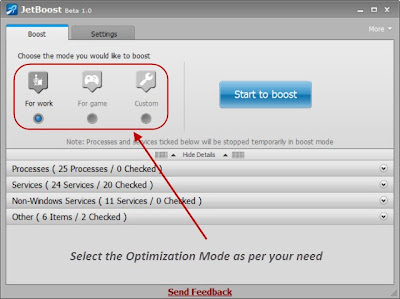1) Go to Start > Control Panel
2) Click Hardware and Sound
3) Click the Manage audio devices link.
4) Select the device that you are using (e.g: Speakers ) then click Properties
5) Click Enhancements tab for all list of amelioration.
6) Check the effect that says "Loudness Equalization"
7) Click OK to apply all changes.